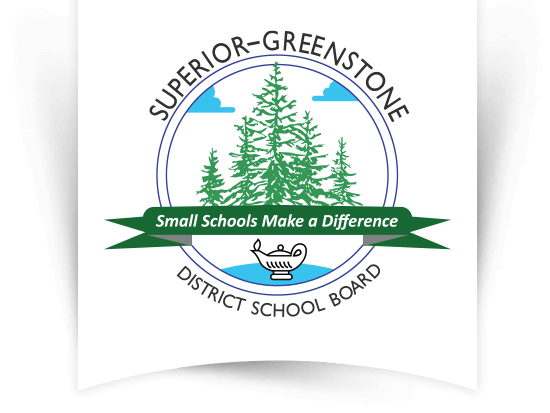SGDSB Wireless Troubleshoot
Troubleshooting steps to follow when having difficulties connecting to wireless:
-
Turn your wireless off for 10 seconds and back on. Reconnect if necessary
-
Check connection on wireless access point through another Wireless Network (Public)
-
Check if another device can connect to the Wireless Network
-
Try connecting device right close to access point
-
If your device keeps getting disconnected ensure only one of your devices is connected to SGDSBStaff at one time
-
Try another access point around building
-
Remove and re-add Network settings
-
Restart device
-
Adding the School Board certificate may be needed and is available Here
-
Check for updates for your operating system or wireless driver.
-
If the device is not a tested device, it may not be compatible with our system, or additional configuration or support may be needed