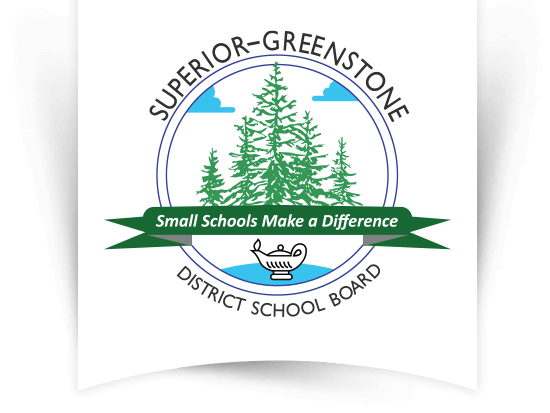CUoS Log-In
Login Instructions:
Select the link above and input your Username and Password and click on the LOGIN button.
If you have forgotten your password, use the 'FORGOT YOUR PASSWORD' link underneath the LOGIN button and an email with your new password will be sent to you. If you have forgotten your USERNAME contact the Community Use of Schools Office.
Don't have an online user account?
Watch the intuitive introduction video when clicking the LOG-IN link above, and then click on the GET STARTED button.
Important Note:
you will be required to provide your insurance information AND a copy of the insurance certificate when filling out a permit request. Before submitting your request, log into your user account and update your ORGANIZATION profile info (click on the OPTIONS icon in the top right corner and then the ORGANIZATIONS tab once logged into your account), and use the FILES tab to upload a copy of the insurance certificate (pdf format preferred).
Smaller groups who are not part of an existing insurance plan may arrange insurance through a local insurance broker or through the Community Use of Schools office. For more information on insurance needs and if you qualify as a small user group, please refer to Facility Use Insurance Information.